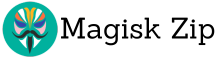| File Name | Person Kernel Tweak |
|---|---|
| Size | 5KB |
| Version | v2.1.6 |
| Category | Magisk Modules |
| Android requirement | + 6.0 |
| Published By | @PersonPenggoreng |
| Rating | 4.9 / 5 |
| Price | Free |
Get Link
Installation Guide and Initial Setup
Get ready to boost your Android device for gaming with the Person Kernel Tweak Magisk Module. This guide will show you how to download, flash, and set up the module. It’s all about making your system better for gaming.
Start by downloading the Person Kernel Tweak Magisk Module from the official site. After it downloads, open the Magisk Manager app. Go to the “Modules” section and tap “Install from storage.” Then, pick the module file you downloaded.
Now, the module will be installed on your device. This might take a few minutes. Just wait. After it’s done, reboot your device. This makes sure the changes work right.
- Download the Person Kernel Tweak Magisk Module from download link.
- Open the Magisk Manager app and navigate to the “Modules” section.
- Tap on the “Install from storage” option and select the downloaded module file.
- Wait for the module to be flashed onto your device.
- Reboot your device to complete the installation process.
After setting up, you’re all set to optimize your device for gaming. Check out the person kernel tweak settings and system modification options. They help you tweak your device’s performance and power use. This way, you get a smooth and immersive gaming experience.
Performance Optimization Settings
Unlock your device’s full potential for better gaming with the Person Kernel Tweak Magisk Module. Explore the detailed performance optimization settings. Learn how to fine-tune your device’s capabilities.
CPU Overclocking
Boost your gaming by tweaking the cpu overclocking settings. Adjust CPU frequencies for the best power and efficiency. This ensures your device runs smoothly and fast during games.
I/O Scheduler Optimization
Enhance storage access and cut down on latency with the optimization io scheduler settings. Fine-tune the I/O scheduler for better device management. This leads to quicker load times and smoother gameplay.
CPU Set Adjustment
Get the most out of your device’s multi-core by adjusting the adjustment cpuset settings. Strategically allocate CPU resources. This ensures your games and apps run smoothly and without lag.
| Feature | Description | Benefits |
|---|---|---|
| CPU Overclocking | Increase CPU frequencies for enhanced performance | Improved frame rates, reduced latency, and smoother gameplay |
| I/O Scheduler Optimization | Optimize storage access and reduce latency | Faster load times, improved responsiveness, and reduced stuttering |
| CPU Set Adjustment | Allocate CPU resources for better multi-core utilization | Enhanced multi-tasking, efficient resource distribution, and overall system performance |
Unlock your device’s full potential and elevate your gaming with the Person Kernel Tweak Magisk Module. Discover the comprehensive performance optimization settings.
Battery Management and Power Efficiency
Power management is key in mobile gaming. The Person Kernel Tweak Magisk Module offers advanced features. It helps you balance performance and battery life.
It enables stune boosts for your CPU and GPU. These boosts increase performance and power efficiency. You get better controls and faster game speeds, saving battery life.
The module lets you customize power profiles. You can adjust settings for more battery life or better gaming performance. The Person Kernel Tweak has you covered.
With the module’s power management, you can enjoy games longer. It ensures your gaming sessions last as long as your love for the game.
Gaming-Specific Optimizations and Profiles
Unlock the full potential of your mobile gaming with the Person Kernel Tweak Magisk Module. This tool offers gaming-specific optimizations and customizable profiles. It enhances your performance in various games.
The module’s core features include performance optimization settings. It uses advanced sysctl configurations and optimizes virtual memory. This fine-tunes your device’s responsiveness and resource allocation for better gaming.
Customizable Gaming Profiles
The Person Kernel Tweak Magisk Module lets you create personalized gaming profiles. These profiles are tailored to your favorite games. You can:
- Adjust CPU governor settings for optimal clock speed and power management
- Optimize memory management to ensure seamless multitasking and resource allocation
- Configure I/O scheduler settings for improved disk access and data throughput
Advanced Sysctl Settings
Explore the world of system control (sysctl) parameters for better performance. The Person Kernel Tweak Magisk Module gives you access to a wide range of sysctl settings. You can:
- Tune virtual memory management for enhanced memory usage and reduced swapping
- Optimize network stack configurations for improved internet-based gaming experiences
- Enhance file system performance for faster asset loading and reduced latency
With these gaming-specific optimizations and profiles, your mobile gaming will reach new heights. You’ll enjoy a seamless and immersive experience in your favorite games.
Troubleshooting Common Issues
As you explore mobile gaming with the Person Kernel Tweak Magisk Module, you might face some common problems. Don’t worry, this section will help you solve these issues. It’s all about making your gaming smooth and fun.
Performance Hiccups
Ever noticed your device’s performance drop while gaming? First, check if the Person Kernel Tweak Magisk Module is set up right. Look at the installation guide and tweak settings to fix it.
Battery Drain Concerns
Unexpected battery drain is another issue. Look into the Person Kernel Tweak Magisk Module‘s power settings. Try different profiles to balance performance and battery life.
Compatibility Challenges
Even with the Person Kernel Tweak Magisk Module, you might face compatibility problems. Check the module’s documentation or ask the community for help. They can guide you through compatibility issues.
| Issue | Troubleshooting Steps |
|---|---|
| Performance Drops | Verify Person Kernel Tweak Magisk Module installation and configurationAdjust optimization settings as per your device and gaming needs |
| Battery Drain | Review power efficiency settings in the moduleExperiment with different power profiles to find the right balance |
| Compatibility Problems | Check module documentation for device compatibility informationReach out to the community for guidance on resolving compatibility issues |
By following these steps, you can tackle common problems with the person kernel tweak magisk module and system modification. This will make your mobile gaming smooth and enjoyable.
Conclusion
The Person Kernel Tweak Magisk Module is a great tool for Android gamers. It helps improve your mobile gaming by tuning the kernel. This means better performance, longer battery life, and gaming features just for you.
This module lets you adjust your system to get the best performance. You can choose between power and battery life. It’s perfect for those who want smoother games, less lag, or longer playtime.
Kernel tuning might seem scary, but this module is easy to use. It has a detailed guide and lots of help from the community. With a little care, you can make your Android device even better for gaming.