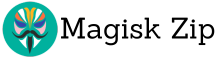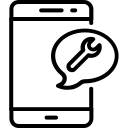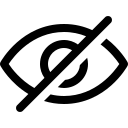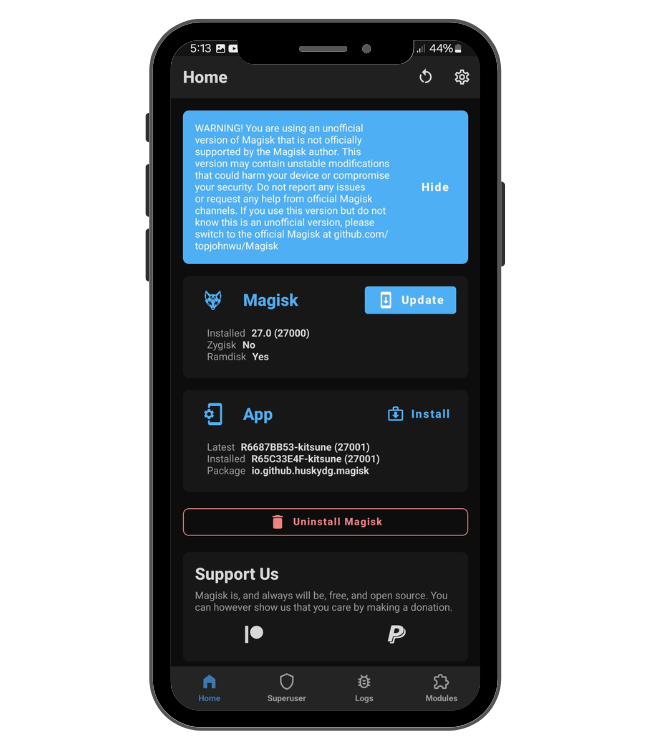
Introduction to Magisk Delta
Discover Magisk Delta, a powerful tool for your Android device. It's a special version of Magisk Manager, packed with advanced features. These features let you customize your rooted device to its fullest potential. The latest Magisk Delta version opens up a world of tweaks and hidden functions. It's perfect for tech lovers, developers, or anyone wanting to enhance their device. Magisk Delta is your key to a better Android experience. Magisk Delta is a special version of the Magisk Manager app. It has more features and settings for rooted Android devices. This tool lets users customize their phones or tablets in many ways.