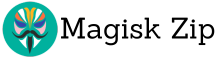| File Name | Equalizer sound effect |
|---|---|
| Size | 16MB |
| Version | v4.18 |
| Category | Design |
| Android requirement | + 6.0 |
| Published By | reiryuki |
| Rating | 4.9 / 5 |
| Price | Free |
Get Link
If you use an Android device, you might have noticed its audio limits. The Equalizer Sound Effect Magisk Module can fix this. This guide will show you how to use it to improve your device’s sound.
This module is a big deal for those who love good sound. It offers advanced options to enhance your audio. Whether you’re into music, gaming, or just want better sound, it’s for you.
With the Equalizer Sound Effect Magisk Module, you can adjust the sound settings easily. You can tweak the frequencies and levels to match your taste. This lets you create a sound profile that’s just right for you, making your audio experience better.
Understanding Magisk Audio Enhancement Modules
Magisk modules are popular among Android users who want better audio. They let you make system-level changes. This means you can tweak your audio settings for a better listening experience.
At the heart of Magisk audio modules is the ability to modify system-level audio configurations. Unlike simple apps, these modules go deeper. They let you adjust audio parameters directly at the system level. This gives you a more detailed and impactful audio optimization.
Some key features of Magisk audio modules include:
- Custom audio settings – Adjust volume, bass, treble, and more to get your perfect sound.
- Surround sound effects – Enjoy a wider and more immersive audio experience with virtual surround sound.
- Equalizer presets – Switch between sound profiles for different music genres or environments.
- Audio codec support – Get support for advanced audio codecs for better audio quality.
Using these Magisk audio modules can elevate your device’s audio capabilities. You can create a listening environment that fits your taste. Whether you love music, audiophiles, or just want better sound, these modules are a powerful and customizable option.
Benefits of Using Equalizer Sound Effect Magisk Module
Unlock your Android device’s audio potential with the Equalizer Sound Effect Magisk Module. This tool boosts your listening experience and sound performance.
It enhances audio enhancement by using advanced algorithms. This makes your audio clearer and deeper, offering a more immersive experience. Whether you’re listening to music, watching videos, or gaming, you’ll see a big improvement in sound quality.
The module also offers sound optimization. You can adjust your device’s audio settings to fit your taste. Customize the bass, treble, and more to get the perfect sound for your favorite music or movies.
It also has a great bass boost feature. This feature makes the low-end frequencies of your audio much stronger. It’s great for music lovers and those who enjoy action-packed movies or intense gaming.
Using the Equalizer Sound Effect Magisk Module can greatly enhance your Android device’s audio. Enjoy better media, gaming, and music with clearer sound, customizable profiles, and a strong bass boost.
Installation Prerequisites and Device Preparation
To install the Equalizer Sound Effect magisk modules smoothly, prepare your device well. This means following a few important steps. These steps will help the module work well with your system.
First, ensure your device is rooted and Magisk is installed. Rooting lets you change system parts. Magisk helps manage magisk modules.
Also, back up your current system. This step is to fix any problems later. Use backup tools for your device to keep everything safe.
After checking your device is ready, you can install the Equalizer Sound Effect magisk module. The next part will show you how to do it right. This will make sure the audio tool works great on your device.
Step-by-Step Installation Process
Installing the equalizer sound effect magisk module on your Android is easy. Just follow these simple steps to unlock better audio and enjoy the magisk modules benefits.
- Download the latest equalizer sound effect magisk module from a trusted source, like the Magisk repository.
- Open the Magisk Manager app on your Android device.
- Tap on the “Modules” section and then select the “Install from storage” option.
- Find the downloaded equalizer sound effect magisk module file and tap it to start the installation.
- The module will be flashed and installed on your device.
- After installation, you might need to reboot your device for the changes to work.
After rebooting, the equalizer sound effect magisk module is ready. You can now adjust the audio settings to your liking.
| Step | Action |
|---|---|
| 1 | Download the equalizer sound effect magisk module |
| 2 | Open the Magisk Manager app |
| 3 | Select the “Install from storage” option |
| 4 | Locate and tap on the downloaded module file |
| 5 | The module will be flashed and installed |
| 6 | Reboot your device for the changes to take effect |
By following these steps, you can easily install the equalizer sound effect magisk module. Start enjoying better audio on your Android device.
Configuring Audio Settings for Optimal Performance
The Equalizer Sound Effect Magisk Module is a powerful tool for fine-tuning your audio settings. It lets you unlock your device’s sound potential. You can adjust custom audio settings and enable virtual surround sound for better sound optimization.
This module lets you customize the equalizer bands to fit your taste. Whether you’re an audiophile or just want better bass or treble, it’s easy to adjust. You can shape the sound to your liking with its intuitive controls.
The module also lets you turn on virtual surround sound. This feature creates a multi-channel audio environment. It makes your audio experience more immersive and expansive.
You can create custom sound profiles for different activities like music, gaming, or movies. This way, you can easily switch between settings without adjusting them manually each time.
| Feature | Description |
|---|---|
| Equalizer Customization | Adjust the individual equalizer bands to create a personalized sound profile |
| Virtual Surround Sound | Enable a more immersive and expansive audio experience with simulated multi-channel output |
| Custom Sound Profiles | Save and switch between pre-configured audio settings for different use cases |
Troubleshooting Common Issues and Solutions
When you use the equalizer sound effect magisk module for better audio, you might run into problems. Don’t worry, we’re here to help you fix these issues. We’ll show you how to get your audio back to normal.
One common problem is audio distortion after installing the module. This could be due to settings not matching or other audio apps causing trouble. Try tweaking the equalizer settings to find the perfect balance. Also, make sure no other audio tools are running, as they might mess with the module.
Another issue is module conflicts, where the equalizer sound effect magisk module clashes with other Magisk modules. To fix this, disable or remove any conflicting modules. Then, reinstall the audio enhancement module.
Some users face compatibility issues, where the module doesn’t work on certain devices or Android versions. If this happens, check the module’s documentation or contact the developer for help. They can guide you on compatibility and possible fixes.
If you’re still having trouble, look at the module’s FAQs or community forums for more help. Remember, solving problems takes patience, persistence, and trying different solutions until you find the right one.
Compatibility and Performance Impact
Understanding the Equalizer Sound Effect Magisk Module’s compatibility and performance is key. This module aims to boost your audio experience. It’s designed for a wide range of Android devices and versions. Yet, its performance can vary based on your device and system setup.
Checking if the module fits your Android device and OS version is crucial. The Equalizer Sound Effect Magisk Module works well with most Android devices, including the latest OS versions. Still, it’s wise to check the module’s compatibility info or talk to the developer before installing.
The module is made to enhance audio without hurting your device’s performance or battery life. However, the impact can differ based on the system-level changes and audio enhancements you choose.
To get the best performance and battery life, tweak the module’s settings carefully. Try out different settings to find the right balance between audio quality and system performance. This way, you can enjoy the module’s benefits without affecting your device’s performance or battery life.
| Device Compatibility | Performance Impact |
|---|---|
| Wide range of Android devices Compatible with latest OS versions Check module compatibility information | Minimal impact on overall performance Customizable settings for optimal balance Monitor battery life during use |
Conclusion
The Equalizer Sound Effect Magisk Module is a powerful tool for Android users. It enhances your audio experience with advanced sound optimization. This lets you customize your device’s audio to fit your taste, making listening more enjoyable.
We’ve seen how this module boosts audio volume and clarity. It works smoothly with your Android device. Whether you love music or just want better sound, this module is essential.
Start optimizing your device’s audio with the Equalizer Sound Effect Magisk Module. Its advanced features can take your audio to the next level. Use this tool to enhance your mobile entertainment and enjoy better sound.