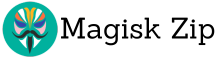| File Name | Google Camera Go |
|---|---|
| Size | 88.7MB |
| Version | v3.8.47 |
| Category | Ported App |
| Android requirement | + 6.0 |
| Published By | # |
| Rating | 4.9 / 5 |
| Price | Free |
Get Link
Google Camera Go 3.8.47 APK (arm-v7a) | Download
Google Camera Go 3.8 APK (arm-v7a) | Download
Google Camera Go 3.8 APK (arm64) | Not available yet
Google Camera Go 2.12.422490447: Download
To install an APK file on an Android device, you can do the following:
- Enable Unknown Sources: Go to Settings > Security and enable Unknown Sources. This allows you to install third-party apps and APKs.
- Download the APK file:
- Download the APK file to your internal storage..
- Open your Android device’s file manager to find the APK file.
- The file manager is usually called My Files or File Browser.
- Install the APK: Install the APK file.
Google Camera Go is a lightweight camera app for Android devices. It brings Google’s top imaging tech to many phones. It’s great for both serious photographers and those who just want to capture life’s moments clearly.
This app makes your photos better without needing a fancy phone. It works well on many Android phones. So, you can take amazing photos with your current device.
Discover Google Camera Go and see how it can improve your phone’s camera. Download it now and see the difference in your photos.
What is Google Camera Go and Its Benefits
Google Camera Go is a simple camera app for Android phones. It has advanced features that make taking photos better. It’s great for phones with little storage or lower specs, offering a strong camera without slowing down your phone.
Key Features of GCam Go
Google Camera Go has many cool features. Some of the best include:
- HDR+: Take amazing photos with bright colors and clear details, even in tough light.
- Portrait Mode: Get professional-looking portraits with a soft background for a stunning bokeh effect.
- Night Mode: Take clear photos in the dark, so your special moments are always bright.
- Smartburst: Take lots of photos fast and let the app pick the best one, so you never miss a great shot.
Advantages Over Stock Camera Apps
Google Camera Go beats most camera apps in a few ways:
- Better photos: Its advanced tech means your photos will look sharper, with more color and less noise.
- Special modes: The app has special modes for HDR, portraits, and night shots, giving you more control.
- Light and fast: Despite its power, Google Camera Go is small and quick, working well on older or cheaper phones.
If you love taking photos or just want to take better ones on your Android, try Google Camera Go. It’s packed with features and benefits.
Device Compatibility and Requirements
The google camera go android works well with many Android devices. It doesn’t matter if your phone is old or new. The gcam mod apk will likely work great on your device.
To use the gcam latest version, you need:
- Android 8.1 Oreo or higher
- At least 2GB of RAM
- A processor with a minimum of 4 cores
- Support for OpenGL ES 3.1 or higher
The Google Camera Go app is amazing for lower-end devices. It’s made to run smoothly, even on phones that can’t handle heavy camera apps. This means you get a great camera experience, even on less powerful phones.
| Device Specification | Minimum Requirement | Recommended |
|---|---|---|
| Android OS Version | Android 8.1 Oreo | Android 10 or higher |
| RAM | 2GB | 4GB or more |
| Processor | Quad-core | Octa-core |
| Graphics API | OpenGL ES 3.1 | OpenGL ES 3.2 or Vulkan |
Knowing what your device needs ensures a smooth google camera go android experience. This unlocks the full power of the gcam latest version on your Android phone.
Download Google Camera Go: Installation Guide
Ready to try out the amazing camera features of Google Camera Go on your Android? This guide will show you how to download and install Google Camera Go (or GCam Go) on your phone.
Step-by-Step Installation Process
Here’s how to get the download google camera go app on your device:
- First, go to a trusted website or forum to download the latest google camera go apk. Make sure it’s from a safe source to avoid risks.
- After downloading the gcam APK, turn on “Unknown sources” in your device’s security settings. This lets you install apps not from the Google Play Store.
- Find the google camera go apk file on your device and tap it to start the install.
- Just follow the on-screen steps to install, agreeing to any permissions asked.
- After it’s installed, open the Google Camera Go app and explore its cool features.
Troubleshooting Common Installation Issues
Having trouble installing? Here are some common problems and how to fix them:
- Device Compatibility: Check if your Android device can run Google Camera Go. If not, look for other camera apps.
- Installation Error: If you get an error, try clearing your device’s cache and data. Or, restart your phone and try again.
- Permission Denied: If the app can’t get the needed permissions, check your device’s security settings. Give it the required permissions manually.
By following these steps and solving any problems, you’ll be able to download google camera go. Then, you can take amazing photos with your Android.
Essential Camera Settings and Optimization Tips
Get the most out of your Google Camera Go app by tweaking its settings. Start by changing the resolution to get high-quality photos. Also, turn on HDR+ for better dynamic range and detail, especially in tough lighting.
Check out the different camera modes like portrait, night mode, and panorama. Find the best one for each situation. You can also adjust the camera grid, gesture controls, and more to make it your own. Don’t forget to play with advanced settings like white balance and ISO for even better images.
Mastering the google camera go features and trying out gcam mod apk settings can improve your mobile photos. Use Google Camera Go’s flexibility to enhance your photography skills. You’ll be able to take amazing pictures that show off your style.