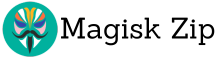| File Name | DNS Changer |
|---|---|
| Size | 9.3KB |
| Version | v1.5 |
| Category | Magisk Modules |
| Android requirement | + 6.0 |
| Published By | demonica |
| Rating | 4.9 / 5 |
| Price | Free |
Get Link
Step-by-Step Installation:
- Ensure Root Access: The first prerequisite is having root access via a custom recovery.
- Install via Magisk Manager:
- Open the Magisk Manager.
- Tap on the “Modules” section.
- Click “Install from Storage” and locate the geted file.
- Confirm the installation and allow the module to apply the necessary changes.
- Reboot Your Device: After installation, reboot your device to activate the module.
Using the DNS Changer Magisk Module can greatly improve your DNS speed, network performance, and browsing optimization. It lets you change your DNS settings. This can make your online experience much better.
One big plus of the DNS Changer Magisk Module is faster browsing. It sends your DNS queries to faster, more reliable servers. This means less delay and quicker page loads, making browsing smoother.
The module also boosts your network performance. It optimizes your DNS settings to reduce network congestion and improve data transfer rates. This leads to more stable connections and a better online experience.
The DNS Changer Magisk Module also lets you try different DNS providers and settings. By testing various options, you can find the best settings for you. This leads to the most efficient and reliable browsing optimization.
Security Considerations and Best Practices
Using the DNS Changer Magisk Module requires careful thought about security. DNS is key to the internet, and changing it can affect your safety and privacy online.
Security Risks and Mitigation
Changing your DNS settings can lead to risks like DNS spoofing, DNS tunneling, and DNS-based malware attacks. These threats can harm your network, causing data loss, identity theft, and more.
To avoid these risks, choose reliable DNS providers. Stay away from free or untested services. Go for trusted, privacy-focused DNS providers known for their security.
Recommended Safety Measures
To make your DNS Changer Magisk Module safer, follow these steps:
- Use DNS-over-HTTPS (DoH) or DNS-over-TLS (DoT) to encrypt your DNS. This stops eavesdropping and man-in-the-middle attacks.
- Watch your network and DNS for odd activity. This could mean a security issue.
- Update your Android and Magisk Manager regularly. This keeps your system secure.
- Check the DNS Changer Magisk Module’s integrity before installing. Make sure it’s genuine.
- Think about adding a firewall or VPN. These can boost your network’s security.
By taking these steps, you can use the DNS Changer Magisk Module safely. This way, you protect your network’s DNS security and overall network protection.
Compatibility with Different Android Versions
The DNS Changer Magisk Module works well with many Android OS versions. It makes sure you can use it on different devices without any trouble. This module fits your device, whether it’s old or the newest model.
The module has been tested to work with certain Android versions:
- Android 7.0 (Nougat) and higher
- Android 8.0 (Oreo) and higher
- Android 9.0 (Pie) and higher
- Android 10.0 and 11.0
Even though it’s made to be widely compatible, some devices might have issues. If you face problems, check the module’s guide or ask for help from the developer community.
Keeping up with the latest Android OS compatibility and version support is key. The DNS Changer Magisk Module lets users enjoy its features on a wide range of Android devices. This ensures a smooth and reliable experience, no matter the device’s age or model.
Advanced Features and Configuration Options
The DNS Changer Magisk Module has many advanced features and settings. These tools help you manage your DNS settings better. They ensure your Android device has better privacy, security, and performance.
Custom Rules Configuration
This module lets you create custom DNS rules. It’s great for tweaking your network settings to fit your needs. With custom rules configuration, you can:
- Choose specific DNS servers for certain domains or IP ranges
- Block access to unwanted or harmful websites
- Make certain DNS providers a priority for different types of traffic
DNS-over-HTTPS Setup
The module also supports DNS-over-HTTPS (DoH) for more security and privacy. Setting up DoH encrypts your DNS requests. This protects your online activities from snooping or attacks.
Its advanced DNS settings make setting up DoH easy. You can choose from many trusted DoH providers. This is a big plus for those who value their online privacy and security.
| Feature | Description |
|---|---|
| Custom Rules Configuration | Allows you to create custom DNS rules for specific domains or IP ranges, implement blocklists, and prioritize DNS providers for certain traffic types. |
| DNS-over-HTTPS (DoH) Setup | Enables you to encrypt your DNS requests, providing an extra layer of security and privacy for your online activities. |
Conclusion
The DNS Changer Magisk Module is a powerful tool for Android users. It lets you control your network settings and improve your online experience. You can choose from many DNS providers to boost your device’s privacy, security, and speed.
Looking to bypass content restrictions or speed up your internet? The DNS Changer Magisk Module has got you covered. Its easy-to-use interface and advanced settings make it perfect for both tech experts and beginners.
As you explore your rooted Android device, check out DNS management, Android customization, and network optimization with the DNS Changer Magisk Module. This tool can take your mobile experience to the next level, offering better privacy, security, and performance.