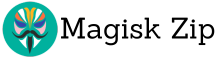As we start a new year, the need for fast and efficient Android devices grows. In 2024, people want their phones to work smoothly, save battery, and feel quick. This guide will show you how to make your Android device better, helping it reach its full potential.

Learn about system needs, managing resources, and setting up important settings. Also, discover powerful tools for monitoring performance. This article will turn your Android into a top-notch tool for work or play. It’s for anyone who wants to get the most out of their device in 2024.
Understanding Android System Requirements and Optimization
To get the most out of your Android device, it’s key to know the system requirements and how to optimize them. This section covers the basics of Android system optimization. We’ll look at RAM management, CPU usage, battery life, and storage needs.
RAM Management and Memory Thresholds
Your device’s RAM management is crucial for its performance. Knowing memory limits and watching running apps helps keep your system running smoothly. By controlling background processes, you can make sure your Android system works well and fast.
CPU Usage and Battery Optimization
Good CPU usage is key for both speed and battery life. Finding and reducing power-draining apps and processes boosts your device’s CPU efficiency and battery life. Using power-saving modes and optimizing background tasks keeps your system balanced and quick.
Storage Requirements for Optimal Performance
Enough storage is vital for Android system optimization. Clearing cache, managing big files, and checking storage use keeps your device running well. By optimizing your storage, you improve system speed and avoid slowdowns.
By grasping and applying these key optimization points, you can fully use your device. Enjoy smooth performance and a longer device life. Next, we’ll look at clearing cache and managing background apps to improve your Android experience even more.
Clear Cache and Manage Background Apps
Keeping your Android device running smoothly is more than just managing storage and battery. It’s also important to handle app cache clearing and background app management. By doing these, you can make your Android device run much faster.
App caches can make your device slow. These temporary files help apps work faster but can use up a lot of space. Clearing these caches regularly can make your device faster and more efficient.
Managing apps that run in the background is also key. These apps can use up resources, drain your battery, and slow you down. By keeping an eye on these apps, you can make sure your device runs smoothly.
Whether your Android is slow or you just want it to run better, clearing caches and managing background apps is a smart move. By focusing on these areas, you can make your device faster, more responsive, and more efficient.
Essential Android Performance Optimization Settings
To get the most out of your Android device, you need to tweak its settings. This includes adjusting display and animation settings, battery saver modes, and network optimization. These tweaks can make your device run smoother and faster.
Display and Animation Settings
Display and animation settings are key to better performance. Changing screen resolution, refresh rate, and animation scale can improve how fast your device responds. Try lowering the screen resolution and animation scale to save battery and boost performance.
Battery Saver Modes Configuration
Setting up your Android’s battery saver modes is crucial. Look into options like limiting app activity, lowering screen brightness, and turning off system features. This way, you can use your device longer without running out of battery.
Network Settings Optimization
Optimizing your network settings is also important. Make sure your device’s network settings match your usage, whether it’s Wi-Fi, cellular data, or Bluetooth. Turn off unused networks, manage mobile data, and adjust advanced settings to reduce background activity. This will help your device run better.
Uninstall Bloatware and Unnecessary Applications
Optimizing your Android device’s performance means getting rid of bloatware and apps you don’t need. Bloatware, often installed by manufacturers or carriers, takes up space and slows down your device.
To make your Android work better, follow these steps to find and remove unwanted apps:
- Look at the apps on your device. Check for any pre-installed apps you don’t use or need.
- Find the bloatware. These are apps you can’t uninstall directly and are often added by the manufacturer or carrier.
- For bloatware and other apps you don’t need, try to disable or uninstall them. This will free up space and make your system run smoother.
- Be careful when removing apps that are important for your system. This could cause problems or make your device unstable.
- Keep checking your apps and remove any you don’t use. This will keep your system clean and running well.
By removing bloatware and apps you don’t need, you can make your Android device run better. You’ll also free up space and enjoy a more efficient experience.
Android Performance Monitoring Tools and Diagnostics
Keeping your Android device running smoothly is key for a great user experience. There are many tools, both built-in and third-party, to help you manage your device’s performance. Let’s look at the main tools for monitoring and optimizing your Android’s efficiency.
Built-in Performance Analytics
Android has its own tools to check your device’s performance. The Developer Options menu in Settings gives you access to analytics. You can track CPU usage, RAM, and battery life. These tools help find and fix performance issues, making your device run better.
Third-party Monitoring Apps
There are also many third-party Android diagnostics and performance monitoring apps. You can find them on the Google Play Store. These apps offer detailed system analytics, resource management tools, and performance reports. They let you dive deep into your device’s performance, helping you make it more efficient.
System Resource Management
Managing your device’s resources is vital for top performance. This means keeping an eye on CPU, memory, and storage use. By managing these resources well, you can prevent slowdowns and keep your device running smoothly.
In summary, Android users have many performance monitoring tools at their fingertips. Using both built-in and third-party tools gives you insights into your device’s performance. These Android diagnostics and resource management tools help you get the most out of your Android device.
Conclusion
In this article, we’ve covered many ways to make your Android device run better. We talked about checking system needs and controlling apps running in the background. We also discussed how to tweak settings and get rid of unnecessary apps.
Using these Android performance summary and optimization recap tips will make your device faster and more efficient. It will also help your battery last longer. Keep up with these device efficiency tips to keep your device running smoothly.
Try out these effective methods for a better Android experience in 2024 and later. Your device will appreciate the effort you put into making it run smoothly.